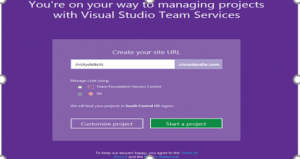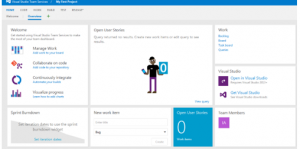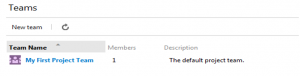Setting up TFS 2015 online for SCRUM – Part 1
Team Foundation Server 2015 is part of the Visual Studio 2015 online suite. I have been using it for a while and thought it would be good to share some of my experiences.
Firstly to set up, you can get the online version absolutely free with 5 basic users by going to
https://www.visualstudio.com/en-us/products/visual-studio-team-services-vs.aspx
Click on get started for free. Login with your Microsoft account or create one if you haven’t.
Create a url name for your projects. Don’t worry if you are not 100% sure about the name, you can always change it later.
You should now arrive at your SCRUM Home page.
Now you have a project, you want to create some users for your projects! Click on Visual Studio Team Services in the top left hand corner. You are taken to the home page for all your projects. Click on users and add users. You can invite users via their email address; you can have 5 basic users and an unlimited number of stakeholder users.
Once you have the users, you need to assign them to your project. Browse to your project and click on the ‘Manage Project’ icon which looks like a wheel cog in the top right hand corner.
Click on the Team name and add the project members from the user list that you have
Remember to name your project to something relevant. There you have it..we have TFS Set up with our project and our project team members. In the next part we will take a look at some of the functionality in TFS 2015 online.