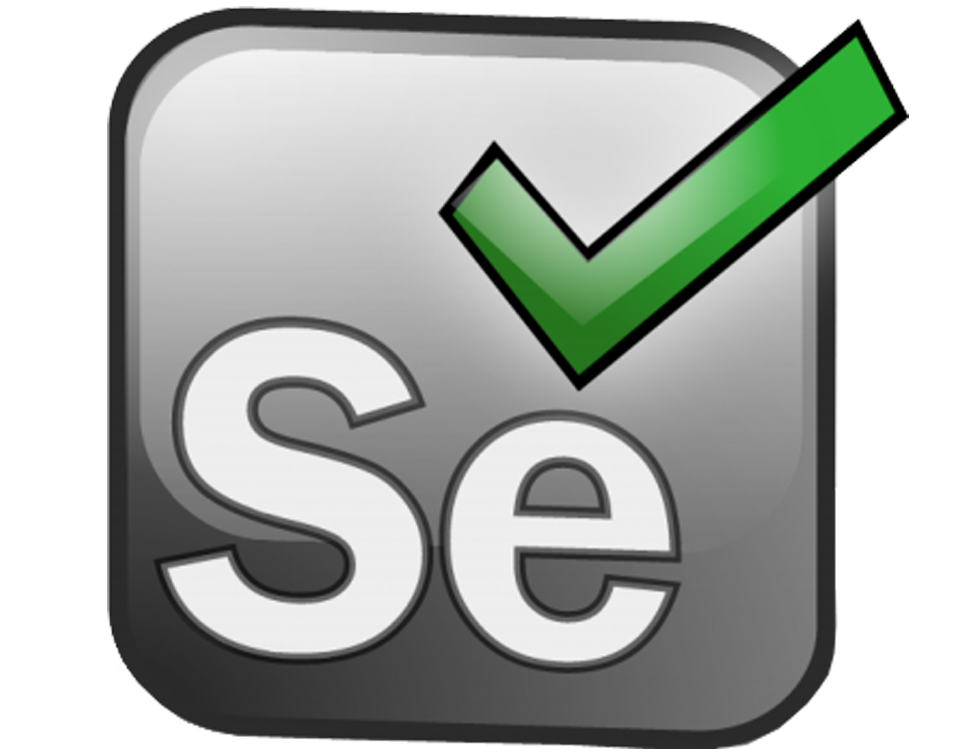Learning Objectives
By the end of the course you should have a good understanding of:
- How to configure and set up Selenium WebDriver
- The key principles of test automation using Selenium WebDriver
- How to structure your Selenium tests
- How to effectively report on your tests
- How to create a robust framework
Pre-Requisites
None
Introduction
- Introduction to Selenium.
- Introduction to Programming languages
- Why do we need to code for Selenium.
- Overview of Selenium WebDriver, pros and cons
Set up
- Set up of Selenium WebDriver 3.0
- Installing the tools
- Configuration and set up
WebDriver Basics
- Understanding Object Identification
- Use of Chrome Developer tools
- Xpath and CSS basics
- WebDriver Interface
- Working with Firefox, IE, Chrome browsers
- Identifying Web-Elements
Programming basics
6-7
- Classes, Methods, libraries
- Data Types, String Class, looping
- All OOPs concepts
- Javascript and SQL basics
Working with Web objects
- Handling Input box/buttons, list/selection/drop down boxes, radio buttons, check boxes
- Extracting links and other Web-Elements
- Extracting Data
- Capturing screenshots
- Object Synchronization using Implicit and Explicit waits
- Handling pop-ups, frames, and windows
- Simulating the Keyboard and Mouse actions
Reporting
- Understanding usage of annotations
- Practicing annotations
- Batch running of tests
- Skipping tests
- Parameterizing tests
- Assertions/reporting errors
- Advanced Reporting
Framework Development
- What is framework?
- Types Of Framework
- What is the use of framework?
- Development of Page Object Model
- Refactoring to Abstraction layers, Page Object Models and Domain Objects
- Development of Frameworks
- Gherkin and BDD