Specflow like editor for Cucumber – Natural
My latest project requires me to write Cucumber feature files in Eclipse. Having come from a .net background and used SpecFlow, I’m really missing some of the functionality that comes out of the box with SpecFlow. That is until I came across the Natural plugin for Eclipse.
This plugin does almost everything SpecFlow does in terms of formatting & highlighting steps in a feature file and identifying missing/multiple steps definitions as well as other time saving functions.
To install, go to Help >> Install New Software…
Enter “https://rlogiacco.github.com/Natural” into the textbox and hit ‘Enter’
Select the Cucumber Editor from the list and click ‘Next’, finish the installation and restart the Eclipse.
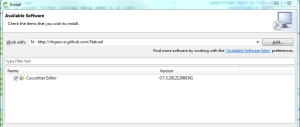
Create a new feature file in your project or select an existing feature file. Right click on it and select Open with > Cucumber Editor
That should open the file in the new editor with all the highlighting and formatting in place. Remember the shortcut “CTRL+SHFT+F” to do a quick format after you’ve written a scenario. You can also go in and change the formatting of the text to your liking with Window >> Preferences >> Cucumber >> Syntax Coloring
The end result:
The yellow underline and exclamation icon is letting me know that the Step does not have a matching Step definition. Create the Step definition and the underline disappears.
Now I can CTRL+Click on the Step and it will take me straight to the Step definition. Handy!
